BAA Photometry Database
Standing Data User Guide
Contents
Sequence
Versions and Alias Names
Overview
The standing data screen
gives access to the data tables that underpin the BAA Photometry Database. From
these screens you can:
·
Search all the
designations which have been setup for a star.
·
Locate and view
the summary of an observer.
·
Review sequence
setup and magnitudes.
If you find any errors with the data then please email the database manager at address on the homepage of the database website.
Objects
This screen allows you to access the full list of objects in the database. This is a list of the primary designations only, so each object appears just once with the name that appears on Light Curves.
The list can be filtered by typing values into the boxes at the top and pressing the “Apply Filter” button.
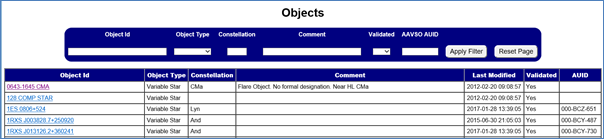
Columns
· Object Id – The primary designation for a variable star in the database.
· Object Type – The type of object, be it Variable Star, Exoplanet or Asteroid.
· Constellation – Optional 3 character abbreviation for the constellation if applicable.
· Comment – Optional information about the object or its setup within the database.
· Last Modified – The date and time when this object was last changed.
· Validated – Whether or not this object has been reviewed and approved by a BAA Officer.
o Objects are usually created when users upload observations, and any new objects created in this way will be set as unvalidated.
· AUID – The AAVSO id for the object if applicable and populated.
Object Alias Names
The object alias names screen lists all the different names by which the object is known within the database. The Object Id is the primary id, while the object alias gives alternative designations for the star. There may be many Object Alias’ for a single Object Id.
The list can be filtered by typing values into the boxes at the top and pressing the “Apply Filter” button.
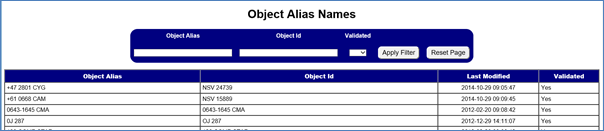
Columns
· Object Alias – Any name/designation by which the object may be known.
· Object Id – The primary designation for the object in the database. This is the name that will appear on Light Curves.
· Last Modified – The date and time at which the object alias was last changed.
· Validated – Whether or not the Object Alias has been reviewed and approved by a BAA Officer.
o New objects are usually created by uploading observations, and any new objects alias names created in this way will be set as unvalidated.
Observers
This screen lists all the observers who are setup within the database.
The list can be filtered by typing values into the boxes at the top and pressing the “Apply Filter” button.
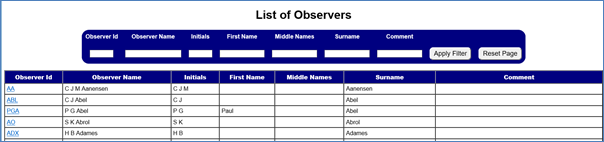
Columns
· Observer Id – The unique id for the observer within the database.
o The Observer Id is a hyperlink which will take you to a summary page for that observer.
· Observer Name – The name of the observer as it will appear at the bottom of light curves and in output data files.
· Initials – The initials of the observer
· First Name
· Middle Names
· Surname
· Comment – Any comment on the observer held within the database.
Observer Summary
Clicking on an Observer Id in the Observers screen will take you to a summary page for that observer.
There are 3 views of the summary page.
· The initial page shows the basic summary with the total, the date of the first and last observation, totals by object type, and totals by observing method.
· The Summary by Year and Month adds a breakdown of the observations for this observer by month.
· The Summary Object adds a breakdown of the observations by object made this this observer.
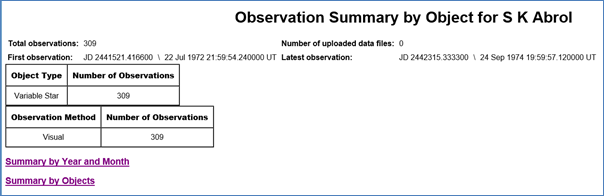
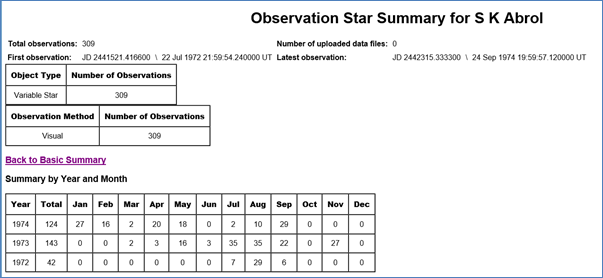
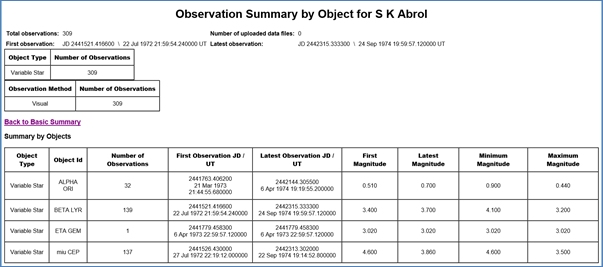
Sequence List
This is a list of objects that have sequences (chart magnitudes) in the database.
The list can be filtered by typing values into the boxes at the top and pressing the “Apply Filter” button.
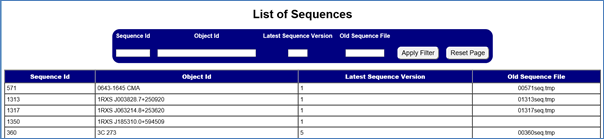
Columns
· Sequence Id – A unique number used to identify the sequence.
· Object Id – The variable star for which the sequence was created.
· Latest Sequence Version – The number of the sequence version which is the latest approved sequence. This is the sequence that will be used when recalculating observation magnitudes to the latest sequence.
· Old Sequence File – The file name from the old visual database.
Sequence Versions and Alias Names
This is a list of all the different versions and alias names of the sequences. Each sequence may have multiple versions, and each version may have multiple Sequence Alias names.
The list can be filtered by typing values into the boxes at the top and pressing the “Apply Filter” button.
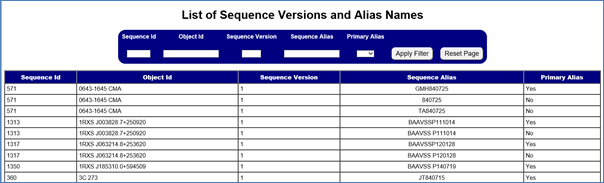
Columns
· Sequence Id – The unique number used to identify the sequence.
· Object Id – The object for which the sequence was created.
· Sequence Version – The version number for the sequence.
· Sequence Alias – A name by which the sequence version is known.
· Primary Alias – Yes to indicate this is the name to be used for a sequence version when the sequence is displayed.
Sequence Data
This screen allows you to pick a sequence and view the entire sequence along with all versions of that sequence in a table.
· Fetch Sequence will create a table of the sequence data.
· The magnitude for a given comparison star may vary across the table as more accurate measurements of the magnitude were obtained for subsequence sequence versions.
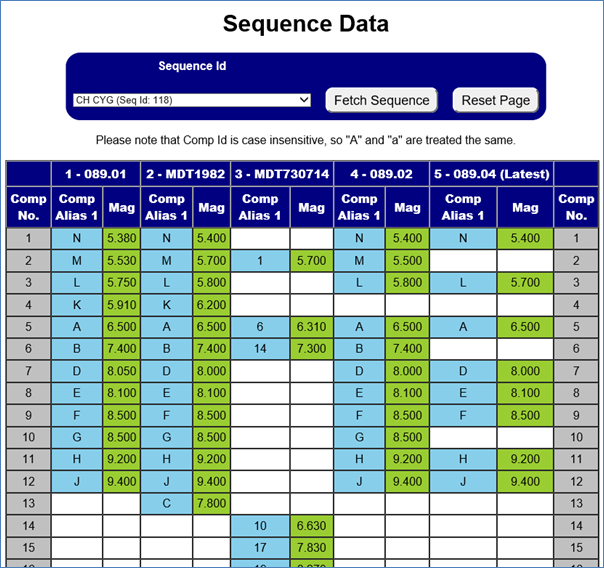
Columns
· Comp No. – The comparison star number. Cells are coloured grey and are at the left and right of the table.
· Sets of columns by Sequence Version – Note the sequence version has the version number followed by the Primary Alias
o Comp Alias – The alias name by which the comparison star is known. Note sometimes there will be multiple columns for alias names where a comparison may be known by more than one name.
o Mag – The magnitude of the comparison star for the sequence.